ask Tri-C - Get Answers

Our Best Answer is...
Instructions on how to remove SPAM from your Tri-C Email Account
To stop receiving SPAM emails in your Tri-C email account inbox, simply enable the Junk Email filter.
- Login to my Tri-C space
- Click on the EMAIL icon on the Home page
- Select OPTIONS.
- Check the box under 'Privacy and Junk E-mail Prevention'
- Click on 'Save and Close'
- Then click on 'Close'
See the screen shot below. This will automatically move any SPAM emails to your Junk E-mail folder.
It is a good idea to check your 'Junk E-mail' folder periodically for any potentially valid email messages. You'll also want to delete junk email messages from this folder on a regular basis to free up space in your mailbox.
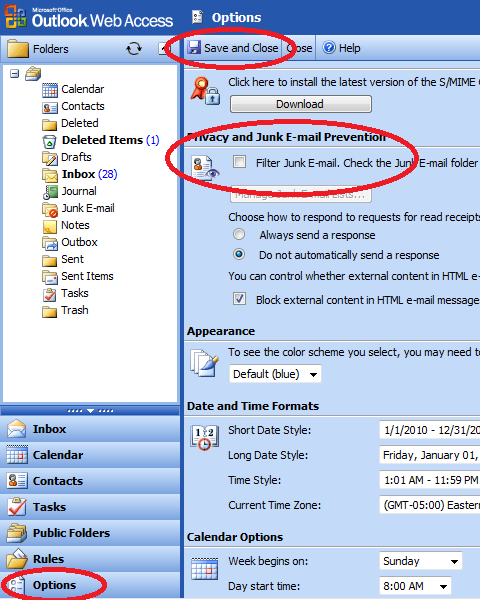
Report any e-mail that you suspect might be a phishing campaign to abuse@tri-c.edu
If you need additional assistance, please contact the Customer Care Tech Support.
Your Tri-C email is the official and primary method of communication between you and the College. Be sure to check it consistently for important messages regarding your registration, payment deadlines, your account/financial aid information and college updates/events.
Was the answer satisfactory? If not, please EMAIL us by clicking the link below.
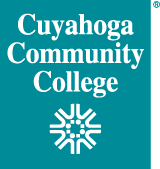
 Cuyahoga Community College
Cuyahoga Community College